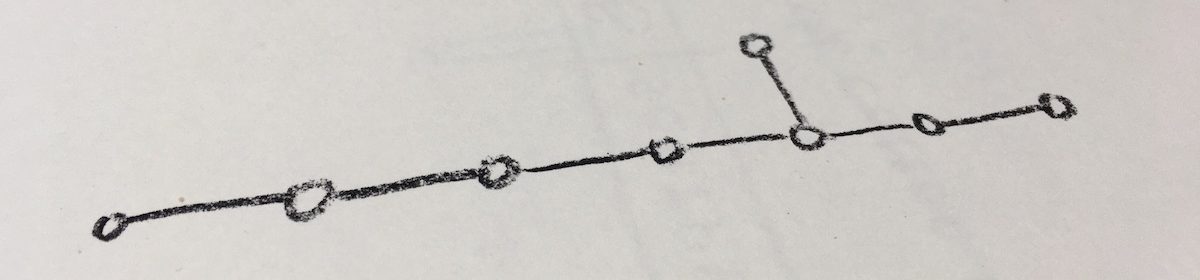This is the main page for Probability, Fall 2020, at Bennington College. You can find links to all course materials here.
I will be writing the lectures in a “blog” format. These are listed below. (They are not all linked yet; the links will become active as I post them.)
- Introduction to the class!
- Introductory lecture
- Chapter I: Sample Spaces
- Chapter V: Conditional Probability and Independence
- Chapter V Addendum: Bayesian Reasoning (includes addition to assignment)
- Chapter VI: The Binomial and Poisson Distributions
- Chapters VII and X: The Normal Distribution and the Central Limit Theorem
- Chapter IX: Random Variables and Expectation (still in progress)
- Chapters III and XIV: Fluctuations in Coin Tossing and Random Walks
- Chapter XV: Markov Chains
There will be live lectures over Zoom as well. The written lecture is more complete: I will not cover all the material of the written lecture in the live lecture. I will have class discussions and answer questions in the live lecture though. Recordings of the video lectures will be made available through a link that I will share on Slack.
I will be interspersing exercises through the lectures. I expect you to do these exercises, and I suggest writing solutions and submitting them. However, I won’t expect you to write the solutions to these exercises very thoroughly; they are more for your understanding. If possible, you should aim to try all the lecture exercises yourself before we meet on Zoom. After the lecture, there will be a more formal assignment, the solutions to which I will ask you to write up more carefully.
The assignments are listed below. I sent you the “preamble” assignments before the term started, to cover background. If you haven’t had time to do them, I’ll let you know during the term when they are needed. (The assignments are not all linked yet; the links will become active as I post the assignments.)
- Preamble Assignment #1: Sets
- Preamble Assignment #2: The Binomial Theorem
- Preamble Assignment #3: The Natural Exponential Function
- Preamble Assignment #4: The Binomial Theorem and Exponentials
- Chapter I: Sample Spaces
- Chapter V: Conditional Probability and Independence
- Chapter VI: The Binomial and Poisson Distributions
- Chapters VII and X: The Normal Distribution and the Central Limit Theorem
- Chapter IX: Random Variables and Expectation
- Chapters III and XIV: Fluctuations in Coin Tossing and Random Walks
- Chapter XV: Markov Chains
I will collect your work through a shared Google Drive folder (shared between me and you only). I will be sending an email with the link after the first class. You can scan your written work to submit it. Please use a pdf scanner app on your phone rather than just taking a picture; pictures can be difficult to read. There are several good free apps available for this purpose.
All our class communication will happen on the Bennington College Mathematics Slack, either on the #probability channels, or by direct message. After the first week, I will NOT be using email, so be sure you are signed up for Slack, and have notifications set (or check it regularly). (See your email for the signup link). You can use Slack in your browser, but I recommend downloading the Slack app on your computer or phone and leaving it on in the background.
Here is a more detailed syllabus for the course, and here it is again in a pdf version. You can find a more general statement of my teaching principles here.
Write me any time with questions! (On email for now is fine, but switch to Slack as soon as you are able!)